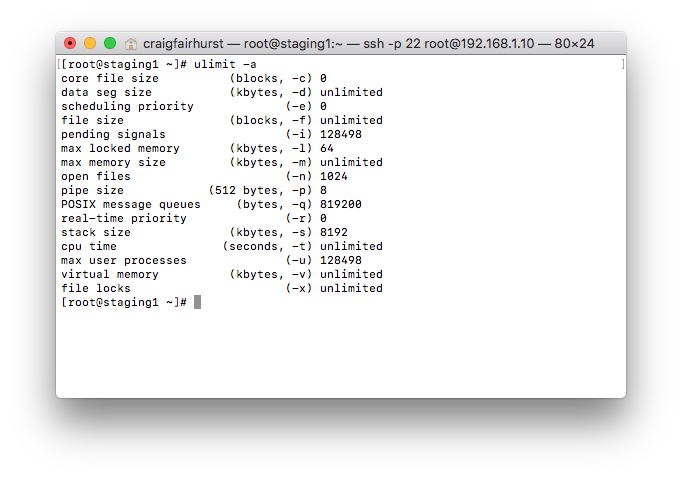- Posted on
- Featured Image
Explore how AI can enhance CPU and memory efficiency in Linux systems in this article ideal for full stack web developers and system administrators. Learn about CPU and memory basics, how AI predicts and reallocates resources to improve performance, and discover tools like Collectd and TensorFlow. Includes a step-by-step guide on using bash scripts for AI-driven optimization to boost system performance and reduce costs.